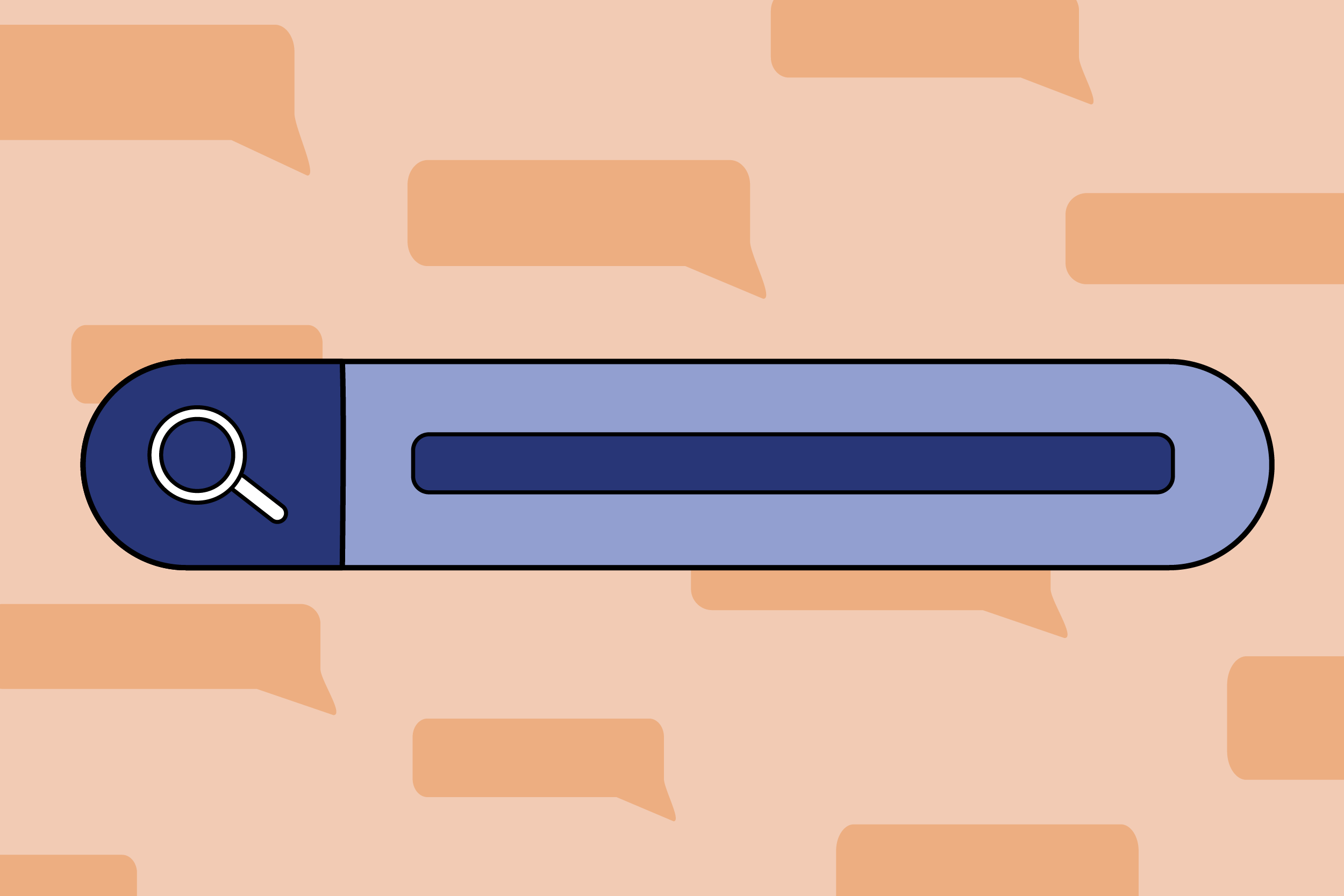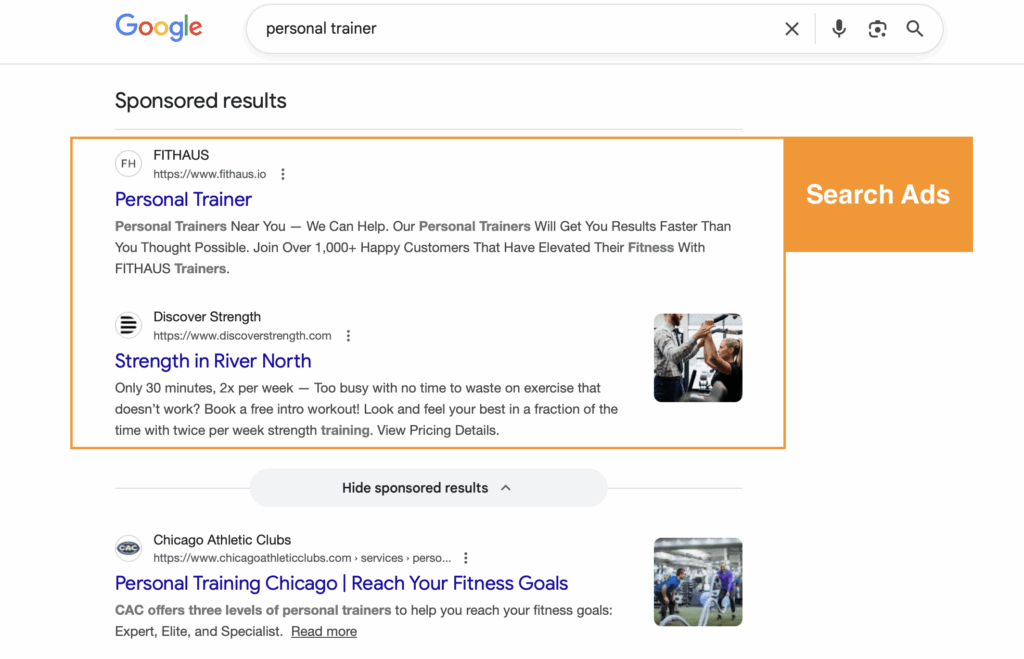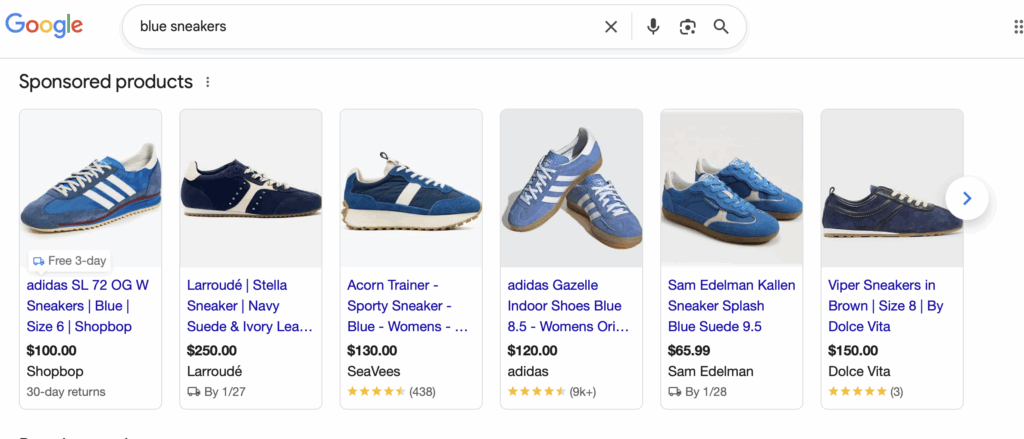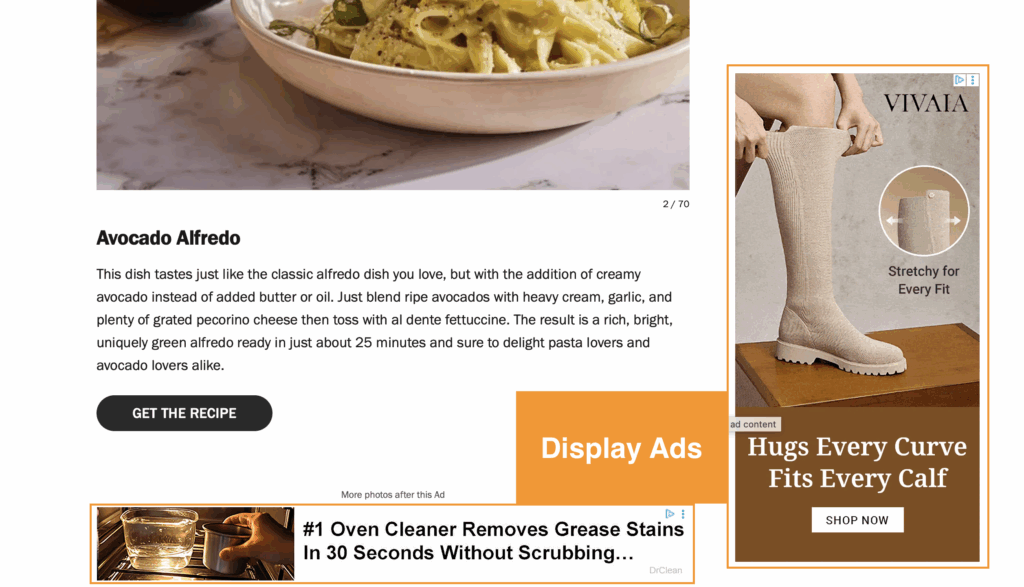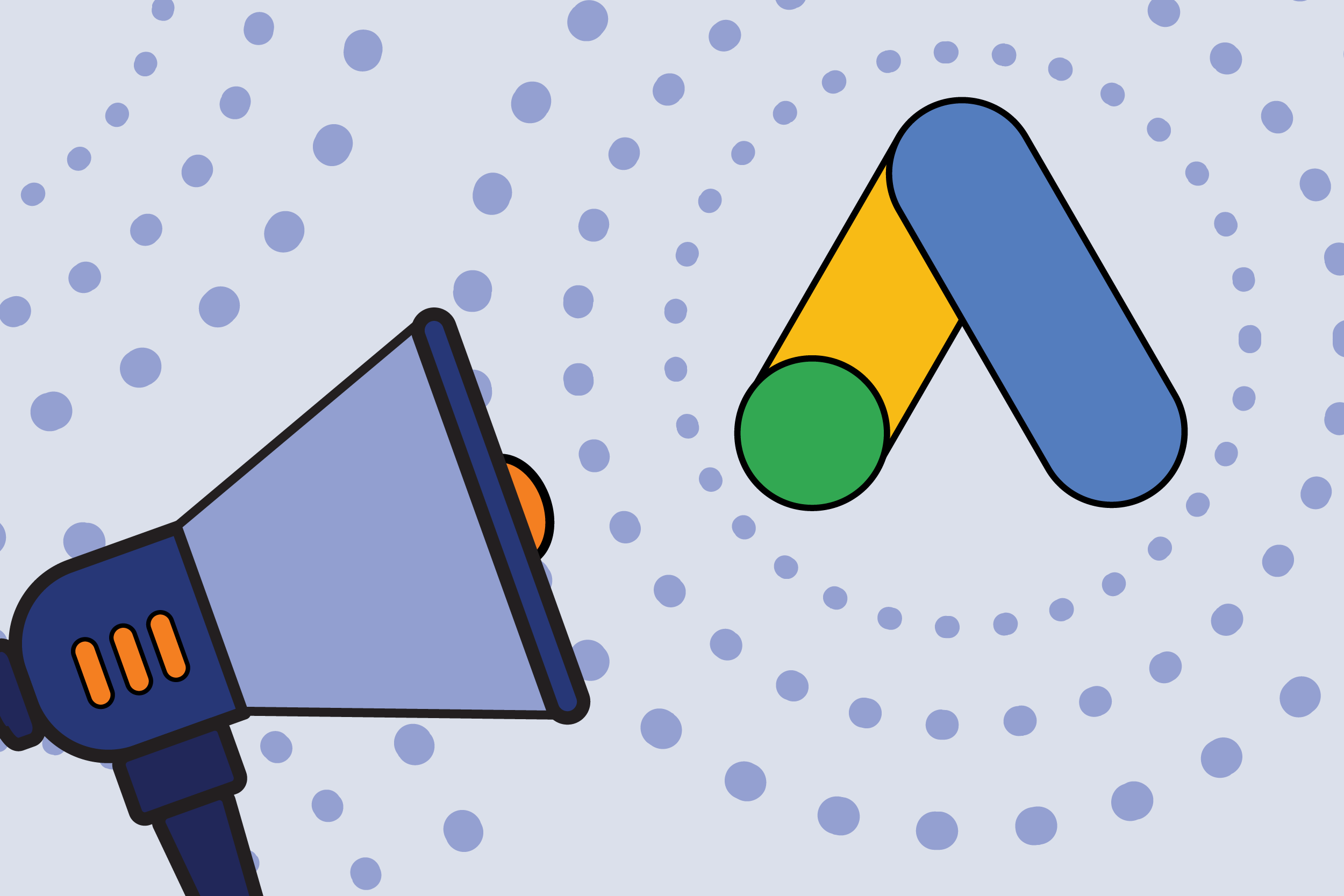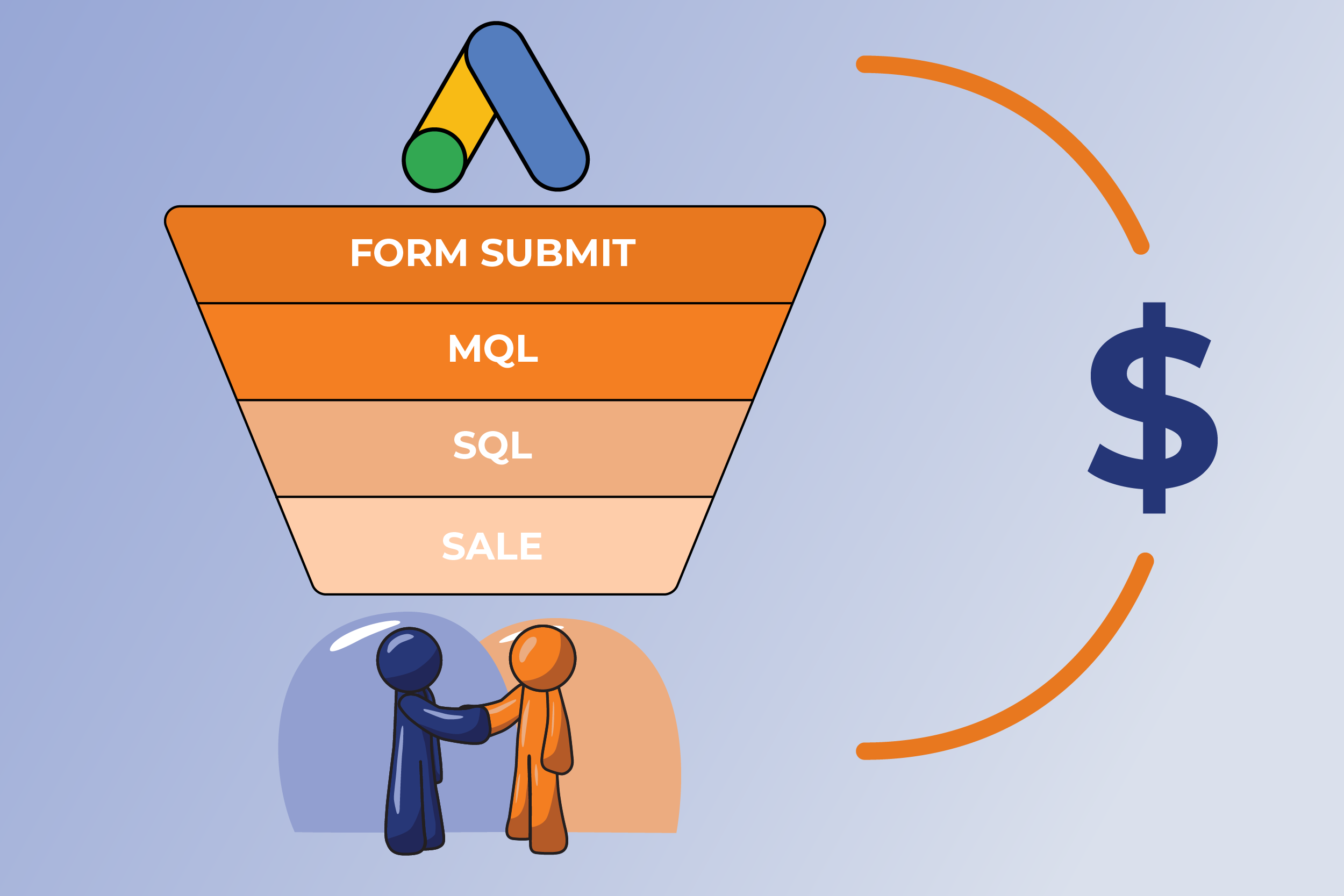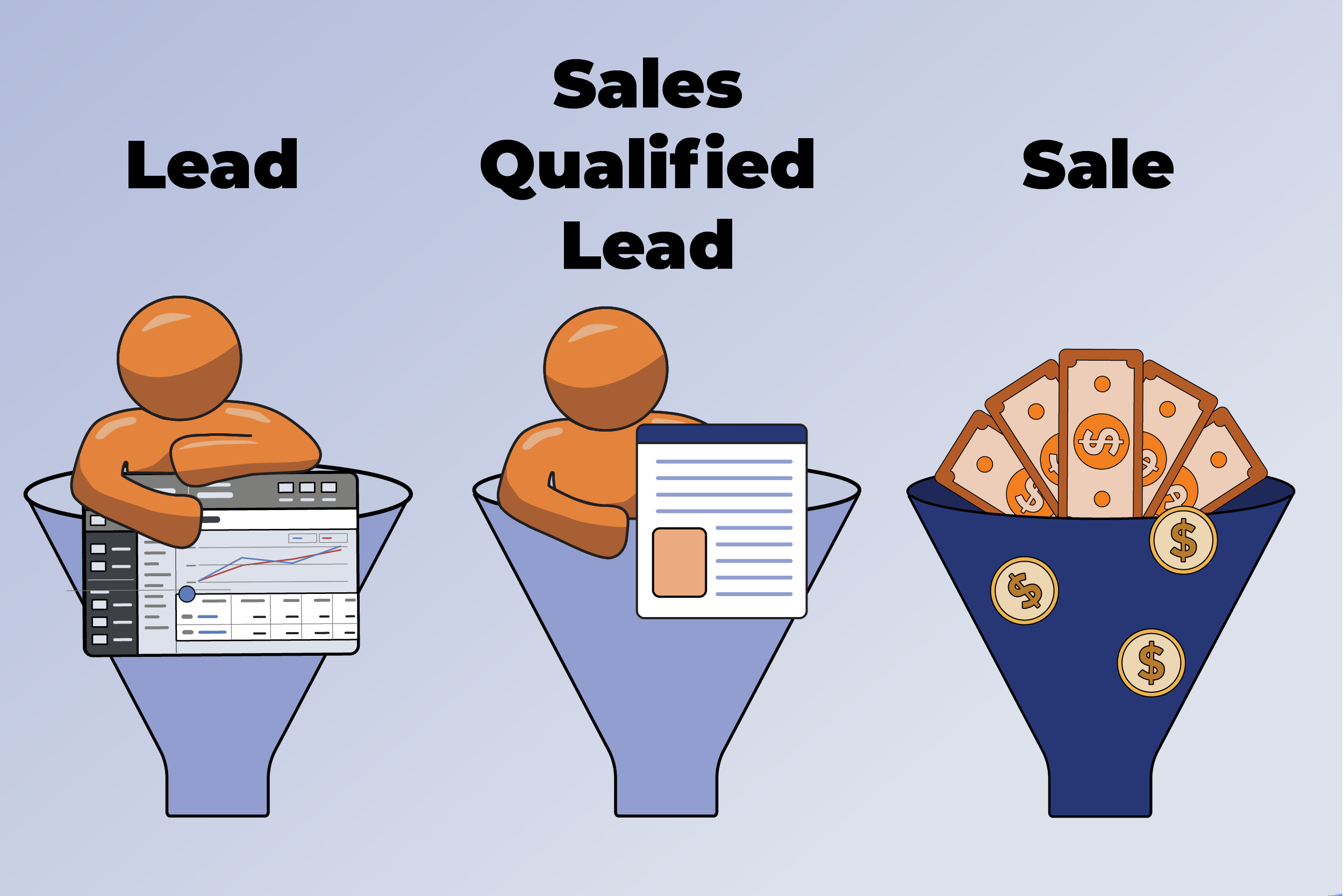Your Back to Basics Guide: Keywords, Search Terms, and Search Themes
In today’s Google Ads 101 lesson, we’re tackling keywords, search terms, and search themes—breaking down the similarities and differences between these concepts so you can set up and optimize your account with confidence.
This post is perfect for beginners! But it’s also perfect for those looking for a refresher. Why? Because Google Ads is constantly evolving! Keywords and search terms aren’t new. In fact, they’ve been around since the inception of Google Ads in 2000, but they don’t look the same as they did then. They don’t even look the same as they did a year ago! So buckle up as we break down what these terms are and how to best use them for your campaigns.
Quick Definitions
First, a few quick definitions before we dive deep:
Keywords:
Words or phrases that advertisers tell Google they want to bid on and appear for when users search related queries. What you WANT to show up for.
Search Terms:
The exact words and phrases that people searched for in Google when they received an ad. What you ACTUALLY show up for.
Search Themes:
A broad topic or concept that groups related keywords together, used primarily in Performance Max campaigns to guide Google’s automated ad delivery toward relevant search contexts.
Keywords
Keywords are one of the key components advertisers need to run search campaigns. They’re the search queries you’re willing to pay for when someone searches them on Google. Think of these as your wish list of searches you want to show up for. When you add keywords to your campaign, you’re essentially giving Google instructions about which search queries should trigger your ads.
However, not all keywords work the same way. Google Ads offers three match types that control how closely a user’s search term needs to match your keyword before your ad can appear. Google provides the following definitions for each:
Broad Match:
“Ads may show on searches that are related to your keyword, which can include searches that don’t contain the direct meaning of your keywords.”
Phrase Match:
“Ads may show on searches that include the meaning of your keyword. The meaning of the keyword can be implied, and user searches can be a more specific form of the meaning.”
Exact Match:
“Ads may show on searches that have the same meaning or same intent as the keyword.”
What match type is best? Well, that depends on who you ask. Google will recommend broad match every time because they believe their system can leverage its machine learning to find relevant searches beyond your exact keywords.
Now if you ask us…we have a different answer. While broad match keywords can be great, we often find that broad match can be, well, too broad, causing advertisers to bid on search terms that aren’t relevant and thus wasting ad spend.
We usually start clients with phrase match, which provides a good balance between Google finding relevant queries while not giving up too much control. From there, we analyze the data and can either open it up to broad match or tighten it down further with exact match, depending on what each account needs.
Keywords are added at the ad group level, allowing advertisers to target multiple products or services within one campaign while still being able to create tailored ads for each grouping.
Within your Google Ads account, the keyword report gives you powerful visibility into performance metrics like impressions, clicks, conversions, and cost-per-conversion for each individual keyword. This data is gold for understanding which keywords are actually driving results and which ones are just burning through budget without delivering.
Search Terms
Keywords are what you WANT to show up for but Search Terms are the ACTUAL phrases people typed into Google that triggered your ad. Sometimes these match your keywords perfectly, sometimes they’re…creative interpretations.
On the search terms report, advertisers can view almost all of the same metrics that they get in the keyword report, including impressions, clicks, conversions, etc. This list allows advertisers to assess how users are searching and discovering their ad.
Key Ways to Use Search Term Lists:
Build out negative keyword lists: Scan your search terms to identify irrelevant queries that are triggering your ads, then add them as negatives to prevent wasted spend. For example, if you sell premium furniture and keep seeing searches for “cheap” or “free,” those are prime candidates for your negative list.
Assess if your keywords are hitting or missing the mark: Compare your intended keywords against actual search terms to see if Google’s match types are working in your favor. If your phrase match keywords are pulling in completely unrelated searches, it’s time to tighten up your match types.
Filter for broad, phrase, and exact match keywords: Use the match type filter to see how each type is performing and which ones are generating the most relevant traffic. This helps you make informed decisions about where to invest more budget or which match types to scale back.
Discover new keyword opportunities: Your search terms report often reveals high-performing queries you hadn’t thought to target directly. Add these winners as new keywords to gain more control and potentially lower your cost-per-click.
Discover new landing page opportunities: If you’re seeing consistent search patterns for specific products, services, or topics you don’t have dedicated pages for, that’s a signal to create new targeted landing pages or ad content to existing pages. Better landing page relevance means better Quality Scores and better conversion rates.
Search Themes
Switching gears a bit here. Keywords and search terms are crucial parts of search campaigns, but search themes are actually a component of Performance Max (PMAX) campaigns. So why are we tackling them in the same post? Well, for one, their names can get confusing—Search Terms vs. Search Themes—so it’s easy to mix them up, but they are different! In fact, search themes are actually more closely related to keywords than they are to search terms.
Remember how we said Google wants more control?
Just like keywords, search themes are your way of telling Google what products or services you want to show ads for. Except this time, you don’t have match types! Search themes are like broad match keywords. You tell Google the idea of how people are searching for you, but then you hand the reins to Google and let them optimize.
When PMAX campaigns first launched, Google was met with a lot of pushback from advertisers who didn’t appreciate the lack of transparency about where and when their ads were showing. It felt like sending your ads into a black box and just hoping that Google would perform. If you’re going to be investing a lot of money into this type of campaign, you want to know what’s working and what’s not.
Now Google has implemented more reporting tools, including search term reports and negative keyword lists for PMAX. You heard that right! When PMAX first came onto the scene, advertisers not only couldn’t view the search terms, but they couldn’t negative match on the campaign either. Talk about flying blind.
Wrapping Up
Keywords. Search Terms. Search Themes. Three different tools for three different jobs. Keywords help you target the right searches. Search terms show you what’s actually happening. Search themes let Google’s AI explore opportunities you might miss.
When used correctly, these three concepts work together to improve your campaign performance, maximize your ad spend efficiency, and drive better ROI from your Google Ads campaigns. The smartest advertisers don’t just understand the difference, they actively use all three for ongoing campaign optimization.
Not sure where to start or need help with PPC management? Our team specializes in data-driven strategies that actually deliver results. Let’s talk.