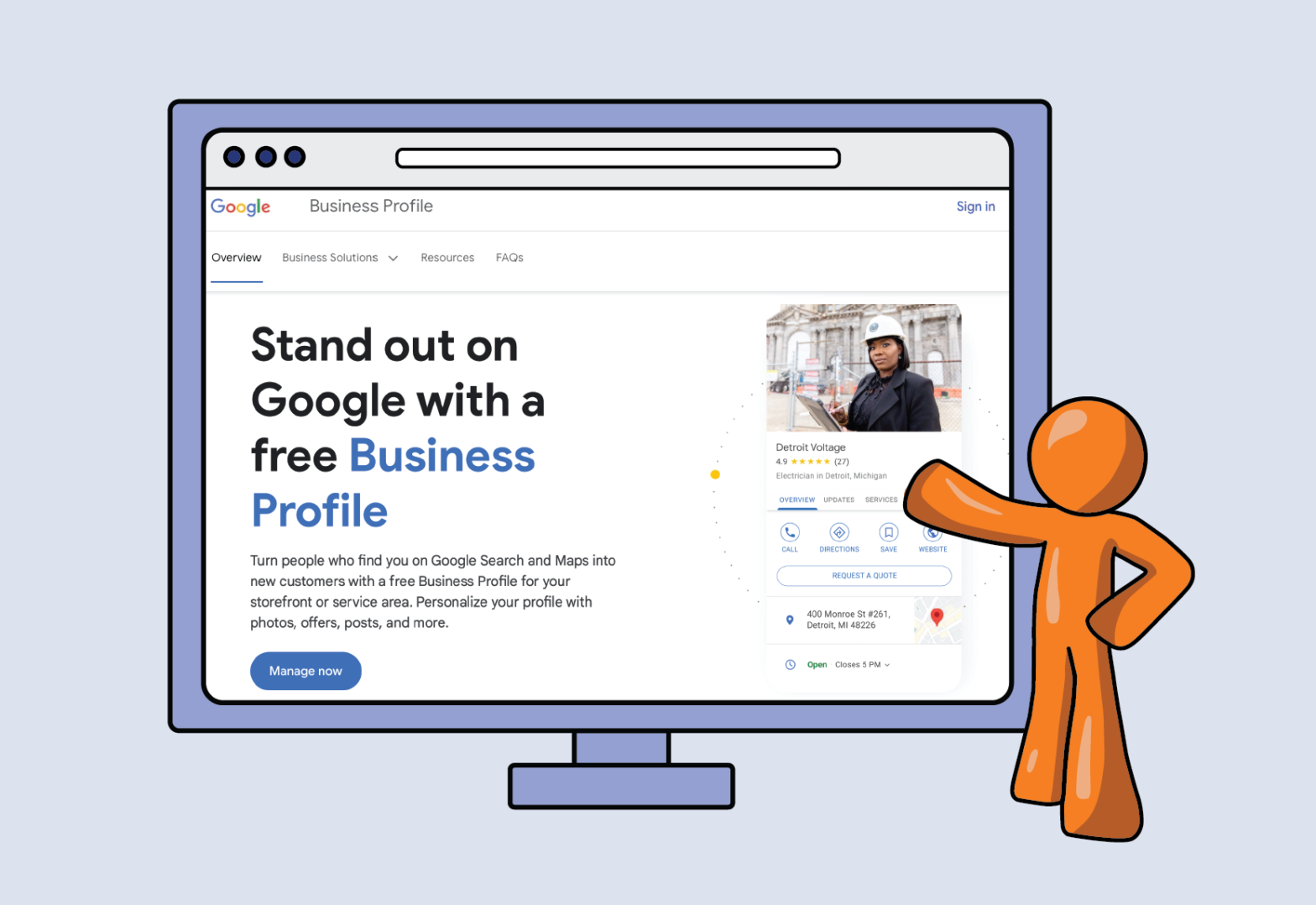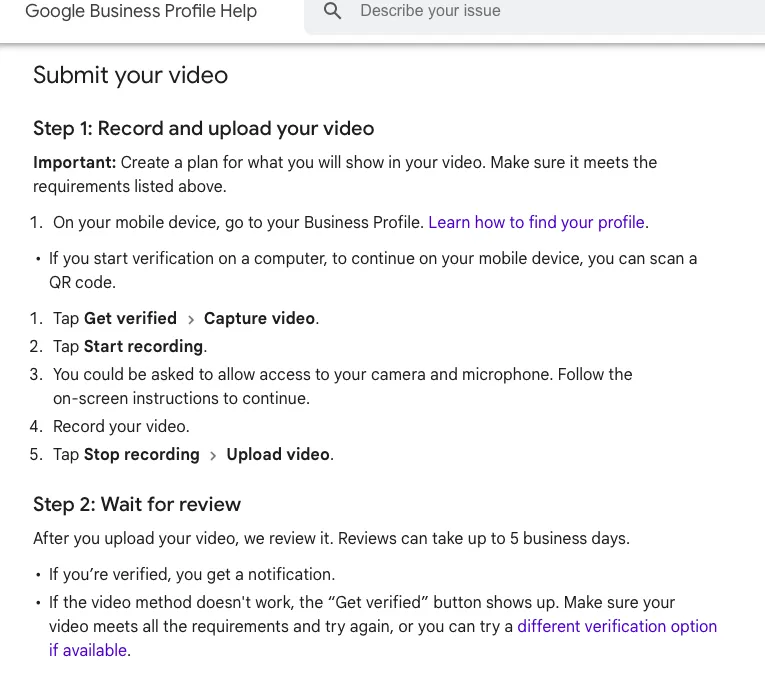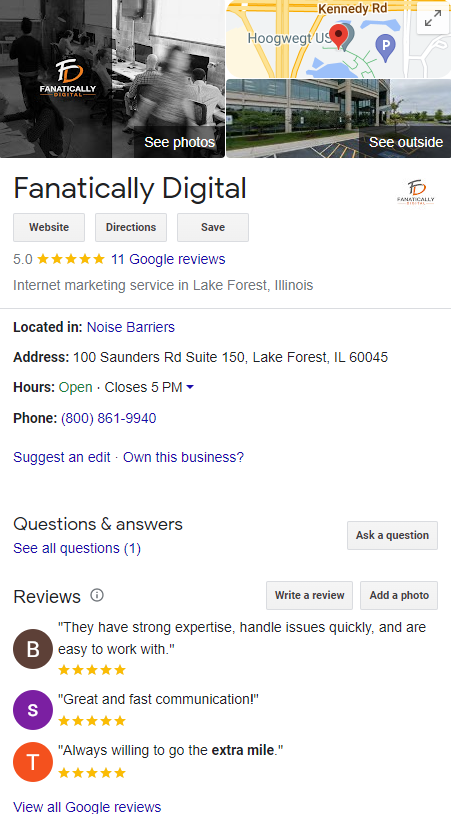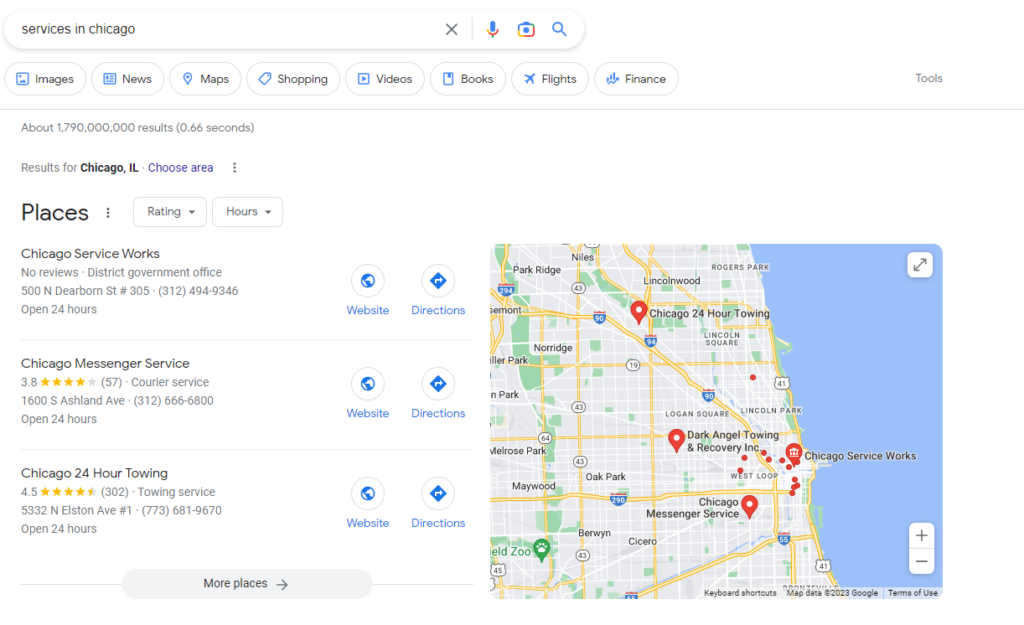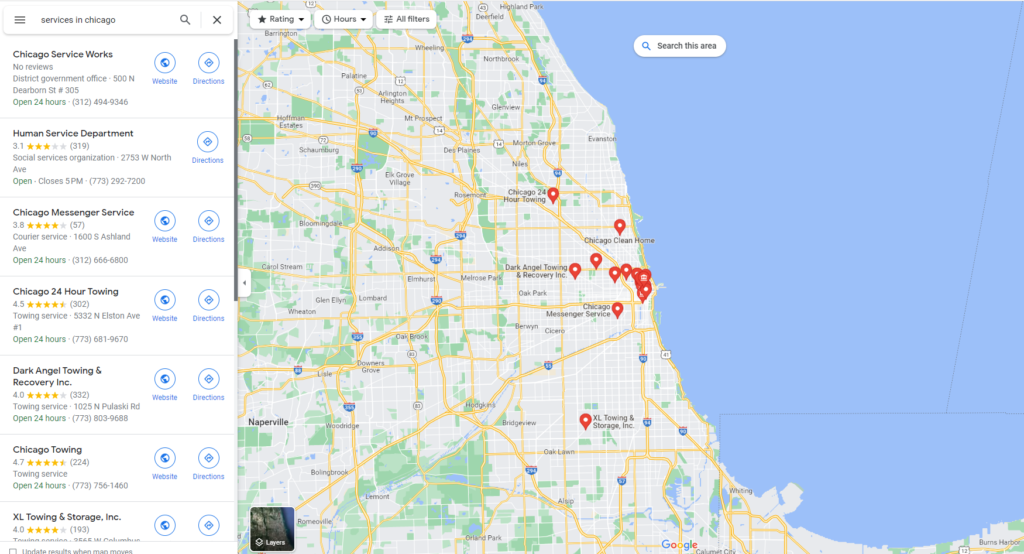A lot happens during a month in PPC advertising. I’ve put together some articles from various sources and hope the are interesting to you.
A few things stuck out this month:
- Costs are increasing YoY for clicks and total spend. Several articles look at this from different angles.
- AI continues to flex. From longer-term with Google openly telling us to get ready for a post-keyword search landscape, to tactical things like customer matchlist requirements dropping to 100 records vs 1000, and AI generated creative playing a bigger role.
- Increasing need to refine conversion points and provide unique signals back to Google (extension of more AI influence.)
May PPC Articles
Google Ads Costs Rise Again, But Conversions Improve: Report Google Ads costs surged across 87% of industries in 2025, with average cost-per-click rising 13% to $5.26. However, 65% of industries are seeing better conversion rates, with improved ad relevance and targeting offsetting the higher costs.
Search Engine Land Read more
Google Lowered Customer Match List Minimum from 1,000 to 100 Users Google reduced the Customer Match audience requirement for Search campaigns from 1,000 to 100 active users, aligning with Demand Gen campaigns. This change opens powerful audience targeting to smaller advertisers who can now leverage CRM data more effectively.
Search Engine Land Read more
CPC Inflation: How Fast Are Google Ads Costs Rising? Analysis of multiple data sources reveals CPC increases vary significantly by industry, with some seeing 4-6% annual growth while others experience much higher inflation. The research examines three reliable data sources to understand the true cost of rising Google Ads expenses.
Search Engine Land Read more
Google Ad Spend Continues to Outpace Traffic Volume: Report Google search ad spending grew 9% year-over-year in Q1 2025, driven primarily by increasing costs rather than click volume growth. Microsoft Ads showed stronger 17% growth while Performance Max campaigns demonstrated deteriorating performance according to Tinuiti’s latest report.
Search Engine Land Read more
Google Ads Optimization: What to Stop, Start, and Continue in 2025 Expert recommendations for optimizing Google Ads campaigns include shifting from keyword-heavy strategies to audience-first approaches. The guide covers Performance Max optimization, streamlined keyword lists, and embracing AI-driven bidding strategies for better results.
Search Engine Land Read more
Ultimate PPC Campaign Optimization: 6 New Ways To Run Dozens Of Campaigns Discover six automation-friendly methods for scaling PPC campaigns across multiple sectors using AI tools and client-specific strategies. The guide covers smarter targeting, geo-clustering for lower CPCs, and voice-of-customer insights for stronger ad performance.
Search Engine Journal Read more
Google’s VP of Ads and Commerce Outlines 2025 Priorities Google is doubling down on AI-powered ad personalization, shopping experiences, and automated creative optimization in 2025. The company is prioritizing visual and immersive ad formats while shifting focus from traditional keyword-based targeting to intent-driven placements.
Search Engine Journal Read more
Google Updates Unfair Advantage Policy, Advertisers React Google’s updated Unfair Advantage Policy clarifies ad slot dominance rules, allowing multiple ads from the same business in different locations on search results pages. The PPC community is discussing potential impacts on smaller advertisers and Auction Insights reporting.
Search Engine Journal Read more
The State Of Performance Max: How To Optimize Google Ads In 2025 Performance Max campaigns continue to evolve with new features addressing advertiser feedback, including account-level negative keywords and detailed reporting. The article explores optimization strategies and addresses common complaints about limited keyword visibility.
Search Engine Journal Read more
Breaking Into New Markets With PPC: Key Considerations PPC can drive quick traffic in new markets, but success requires understanding local purchasing behavior and market-specific strategies. The guide emphasizes that PPC should complement broader go-to-market strategies rather than serve as a standalone market entry approach.
Search Engine Journal Read more
These articles cover the latest trends in PPC advertising including rising costs, AI integration, policy changes, and optimization strategies.
Need help navigating the ever-changing PPC landscape, we’re here to help.