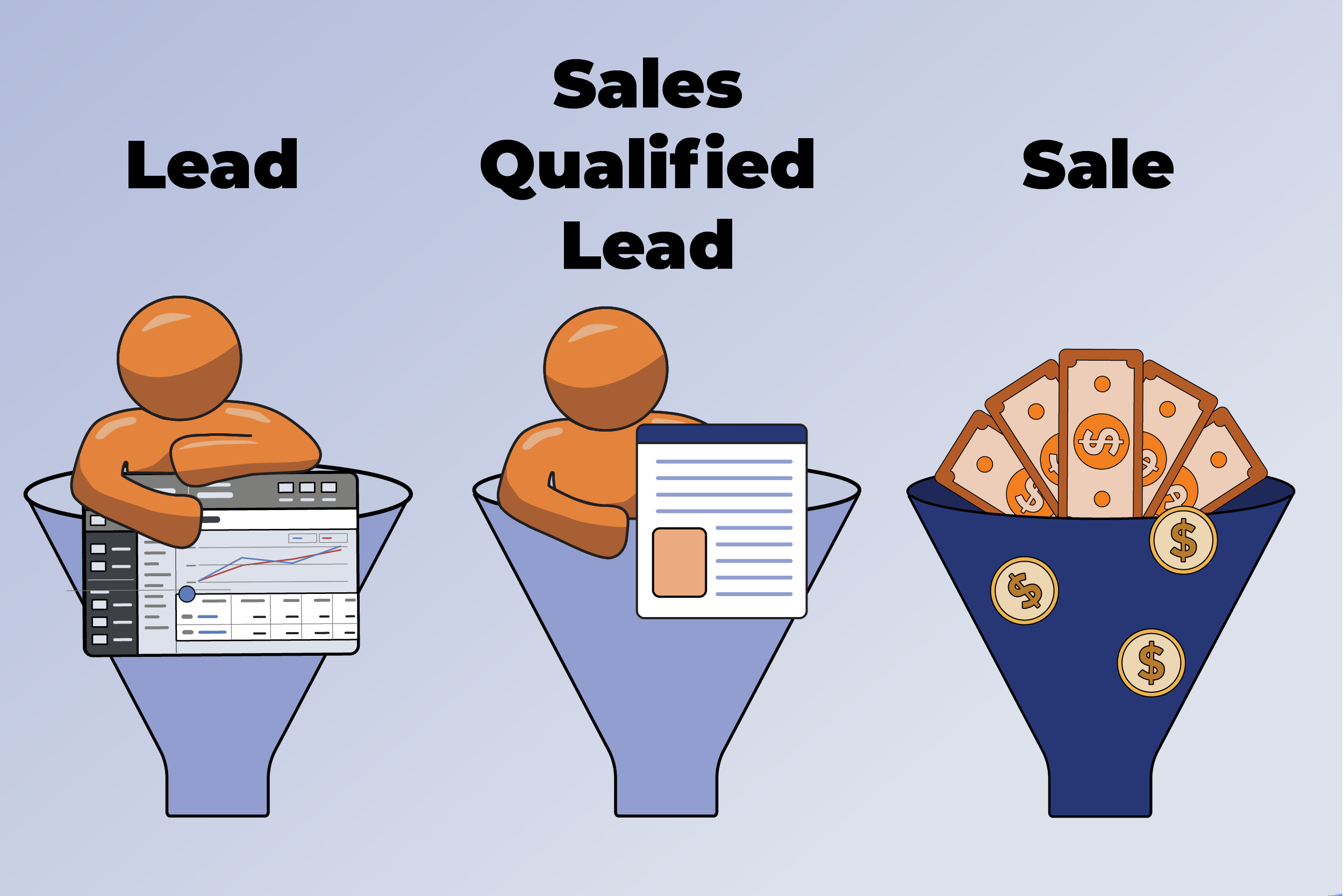Improve your Google Ads Conversion by more than 50%
Google Ads keeps getting better at optimizing programs toward your Goals. The trouble is, too many companies use the wrong goal to optimize their campaigns and get leads that don’t convert to sales. Building the right goals within Google Ads will make all the difference in your performance.
This is straightforward for e-commerce sites. Most of the widely used e-commerce platforms connect directly to your Google Ads account, sharing conversion and sales data. But if, for some reason, your e-commerce site is not directly connected to Google Ads, rectify that as soon as possible.
Lead Form as A Conversion
Things get tricky when there are multiple steps in the conversion process following the initial lead form submission or call. Most advertisers count the first form fill as the conversion and calculate the target Cost-Per-Acquisition (CPA) based on assumptions about how many form fills make it from the submission to become an actual customer (close rate) and the average customer value.
The problem with this approach is that Google assumes every initial lead has the same close rate and therefore the same value. We tell it so when we set the target CPA. But that is not the case. The close rate can differ based on many factors, such as time of day, device being used, geography, partner site, search term (different than keyword), etc.
Google distributes ads across different websites. These are Google Ad Partners. The calculation table below shows how Google Ad Partners generating the exact front-end conversion CPA can create leads with significantly different values. For Sales Qualify CPAs, the difference is 2-3x, and the ROAS can also be very different.
- From Google’s perspective, leads from all partners will be given equal weight when optimized to Step 1.
- However, if you can move the optimization conversion point to Step 2, Google will recognize the significant difference in leads that get to Step 2 from Step 1, and maximize Partners A and C over the rest.
- Better yet, feed sales data back and optimize to ROAS rather than CPA, and Google will know to maximize Partner C above all others.
| Google CPA Submit | Make it to | Make it to | ||||||||
| Campaign Chanel Partner | Spend | Leads- Step 1 | CPA | Step 2 – Sales Qualified | Step 2 CPA | Step 3 – Sale | Cost Per Sale | Revenue | Avg Order Value | ROAS |
| Partner A | $3,375 | 45 | $75 | 35 | $96 | 20 | $169 | $9,100 | $455 | 2.70 |
| Partner B | $5,625 | 75 | $75 | 31 | $181 | 15 | $375 | $6,345 | $423 | 1.13 |
| Partner C | $1,725 | 23 | $75 | 21 | $82 | 18 | $96 | $8,406 | $467 | 4.87 |
| Partner E | $4,875 | 65 | $75 | 32 | $152 | 28 | $174 | $9,940 | $355 | 2.04 |
| Partner F | $6,675 | 89 | $75 | 31 | $215 | 22 | $303 | $9,504 | $432 | 1.42 |
| Google Campaign | $22,275 | 297 | $75 | 150 | $149 | 103 | $216 | $43,295 | $420 | 1.94 |
Pushing the optimization conversion point (Goal) in Google Ads allows Google to weed out more of the waste between the steps. This will improve the Return On Ad Spend.
Creating the Funnel In Google Ads
Since you can add multiple conversions as Primary to your Google Ads account, you can set different points in the conversion funnel as Goals.
While you will set the Campaign optimization as the furthest in the funnel, all Primary Goals can be viewed in the report Results column. Though unnecessary, it helps us data geeks keep an eye on performance.
It also allows us to see if we are driving a lot of non-viable leads. This indicates that we have a messaging or a UX issue. Because of the time it takes to move through the funnel, only long-term views will yield relevant results.
In this example of one campaign, the “Converted leads” are the actual sales from the website leads. This can take place days or weeks after the initial lead, which is “Submit lead forms.”
This current week, one-week view has all the Submit lead forms count for the week, but so far, only a small number of the “Sign-ups” as they won’t happen for a few more days or weeks after this time period.
As time stretches, or we look back further in time, the Sales grow closer to the Submit lead forms.
For this client, we also added a Sales Qualified Lead goal called “Sign-ups”. This step is between the Submit Lead and the Sale. This allows us to keep track of the lead flow and see where we might have an opportunity to improve messaging and UX.
How We Create Offline Conversion Goals In Google Ads
Setting up online conversions for Google Ads is pretty straightforward. Google makes it easy.
But, offline conversions are more challenging, especially for small businesses that don’t have developer resources to create and manage the tools. But there are other ways to achieve this without automation.
Core to achieving this is the Google Click ID (gclid) that Google Ads passes to the website when a user clicks on the ad. This will happen automatically when the Google Ads Account settings have “Auto Tagging” enabled.
When the lead is submitted, we capture the gclid and pass it along with the user information and store it in the CRM.
We have Google Sheets connected to Google Ads goals and set to refresh each evening. This provides a regular flow of updated lead information.
In the sheet, we have the unique transaction ID, the gclid, the sale timestamp, and the sale amount. When all is properly formatted, Google pulls it in and attributes the sales based on the gclid and value. The client adds to the sales records in the spreadsheet periodically.
This just covers the surface of better Google Ads optimization. Advertising programs can see tremendous results when we combine our knowledge with Google’s AI.
Is your Google Ads account optimized for actual sales or just initial leads? We can audit your current setup and show you exactly where you’re losing money in your funnel. Contact us for a free 15-minute conversion tracking assessment.