The Ultimate Local Marketing Tool for SMBs
There aren’t many marketing tools that provide more value to both customers and local businesses than Google Business Profile. Whether you’re a local service provider like a plumber or moving company or you run a brick and mortar business like retail or restaurants, Google Business Profile can be an immensely powerful tool for bringing customers to your business.
In this article, we’ll provide a quick overview on how to setup your profile and leverage it for maximum returns!
I. What is a Google Business Profile (GBP)?
A Google Business Profile (GBP) is a free profile that businesses can create to showcase their services and products on Google’s platform. It includes information such as your business name, contact info, hours of operation, website address, reviews, and photos.
By creating a GBP, businesses can appear when people search for terms related to their services or products. There are two primary places where GBP appears in rankings: the Local Pack and Google Maps.
SERPs and the Local Pack
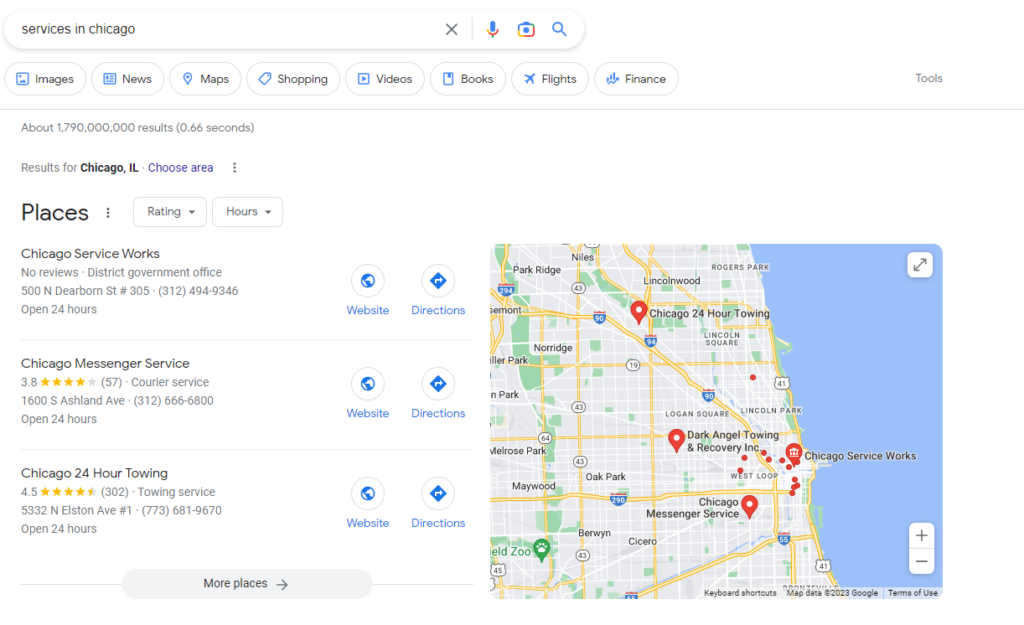
The local pack section appears at the top of search engine result pages (SERPs) when someone searches for a specific type of product or service in an area they are located in or they have specified in the search query. These are the all-important “X near me” queries.
This is particularly valuable because it increases visibility at the top of SERPs. Companies don’t need to break the top 10 organic search results in order to appear on the first page of the search results, providing more opportunities for customers looking for goods and services nearby to see them first.
GBP on Google Maps
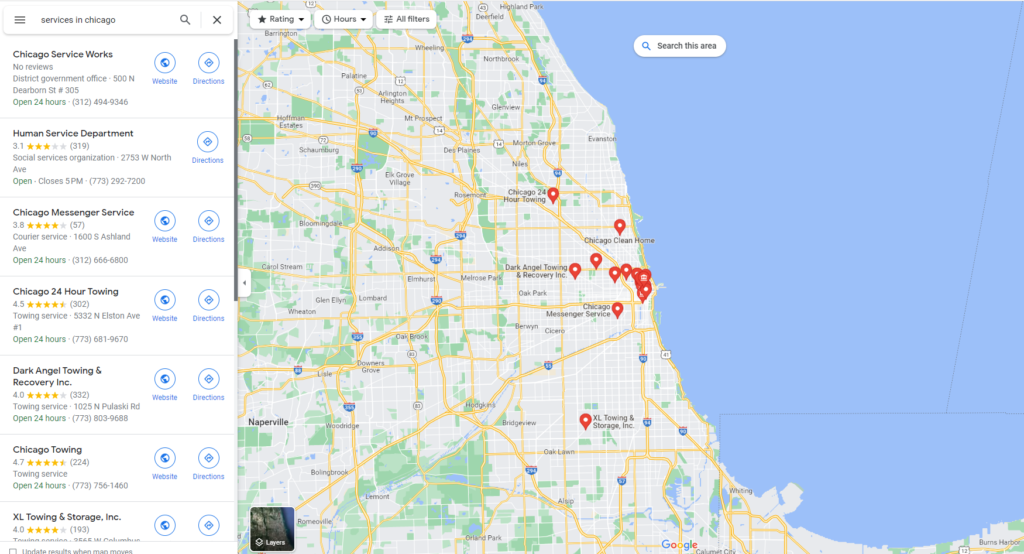
Google Business Profile results are not limited to the Local Pack. Users have the option to search from or click through to Google Maps where your profile can appear even if you’re not in the top 3 Local Pack results.
This user-friendly interface allows users to gauge how close businesses are to their location, read reviews, see images, and more, all from the Maps interface.
II. How to Set Up and Verify GBP
Step-by-step process of setting up the profile
- Login to your Google Account and go to create a profile.
- Enter the name of your business or select from the list of suggestions.
- Choose your business category
- Input your business location and whether you have a brick and mortar location customers can visit.
- Select your service areas by city or zip code.
- Input your business phone number, website, and any other information.
- Finish!
- Now it’s time to select the verification options.
Verification process
You’ll be able to verify your business through a few different methods and it may require more than one method to complete. Google breaks it down into “standard” and “instant” verification methods.
Standard verification can take up to a week and can be done by phone call, video call, video recording, email, and postcard.
Instant verification is less common and requires your website to be connected with Google Search Console.
III. Ongoing Profile Management
Keeping an updated and accurate profile is important for potential customers searching for local businesses online because they need reliable information at their fingertips when trying to make a decision.
Managing Reviews and Feedback
Why Customer Reviews Matter
Reviews matter to local businesses for several reasons. First, reviews can greatly impact a business’s online reputation, which can influence potential customers’ decisions to choose that business over its competitors.
Positive reviews can serve as social proof that a business is trustworthy and provides quality products or services, while negative reviews can harm a business’s reputation and deter potential customers.
Second, reviews can also impact a business’s search engine optimization (SEO) efforts. Google’s algorithm takes into account the number, quality, and relevance of reviews when ranking businesses in local search results.
Therefore, businesses with a high quantity and quality of reviews are more likely to appear at the top of search results and attract more traffic to their website.
Finally, reviews provide valuable feedback and insights for businesses. By monitoring and analyzing reviews, businesses can gain insights into their strengths and weaknesses and identify areas for improvement.
Responding to reviews can also demonstrate a business’s commitment to customer service and help build trust with customers.
How to Get Reviews
There are several ways that a company can encourage customers to leave more reviews. Here are some effective strategies:
- Ask for reviews: Simply asking customers to leave a review is often an effective way to get more reviews. This can be done in person, through email, or via social media.
- Make it easy to leave a review: Provide clear instructions on how to leave a review on your Google Business Profile or other review sites, and make the process as simple and user-friendly as possible.
- Follow up with customers: After a customer makes a purchase or uses your service, send a follow-up email asking for feedback and encouraging them to leave a review.
- Display review prompts: Display prompts on your website or in-store encouraging customers to leave a review. You can also include review links in your email signature or social media profiles.
- Engage with customers: Engage with customers on social media and respond to reviews, both positive and negative. This shows that you value their feedback and are committed to providing excellent customer service.
Remember that it’s important to encourage genuine and authentic reviews. Avoid incentivizing customers to leave positive reviews or posting fake reviews, as this can harm your reputation and violate review site guidelines.
Engaging with Feedback

Business Profile owners have the ability to respond to customer reviews. Engaging with reviews is an important part of reputation management for businesses. Here are some best practices for engaging with reviews:
- Thank customers for positive reviews: Respond to positive reviews by thanking the customer for their feedback and expressing your appreciation for their business.
- Address negative reviews: Respond to negative reviews by addressing the customer’s concerns and offering a solution if possible. Be empathetic and avoid getting defensive or confrontational.
- Keep it professional: Maintain a professional tone and avoid engaging in arguments or negative interactions with customers. Remember that your responses are public and can be seen by other potential customers.
- Encourage further communication: Invite customers to contact you directly if they have additional concerns or feedback. This shows that you are committed to resolving any issues and improving the customer experience.
- Respond promptly: Respond to reviews as soon as possible, ideally within 24-48 hours. This shows that you value customer feedback and are committed to providing excellent service.
Google Business Profile Optimization
While Google reviews have been demonstrated to have an impact on local SEO, there is an ongoing debate within the digital marketing sphere over what extent we can influence our Business Profile rankings.
Regardless of the answer, staying on top of your business profile management and engaging with customers helps to establish transparency and trust, which not only can impact a business’s search engine ranking and visibility, but it can influence potential customers’ decisions.
Wrapping Up
Setting up and managing a Google Business Profile is an important step in helping your business grow. With the right tools and strategies, your profile can be optimized to drive visibility, conversion, and growth. Creating a well-curated profile will help customers find relevant information quickly and easily.
Remember to update your business listings regularly to stay ahead of changes in local ranking factors, as this can have a big impact on how successful you are in achieving business goals. With the right setup, a Google Business Profile can become a powerful tool for businesses of all sizes.
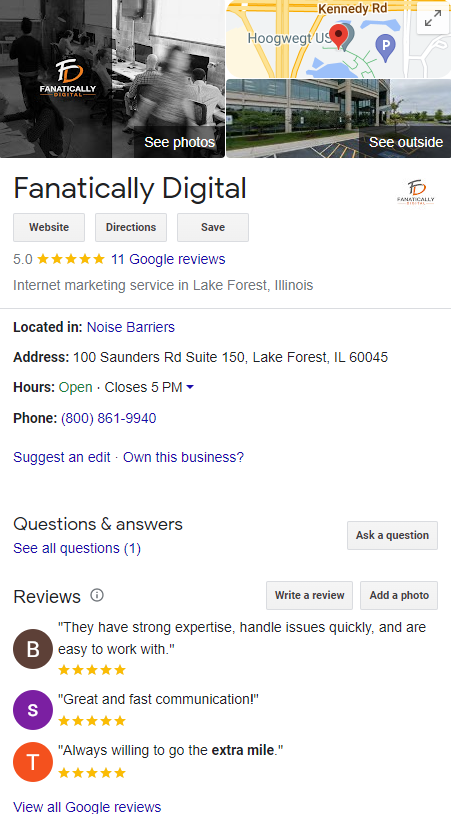
Leave a Reply