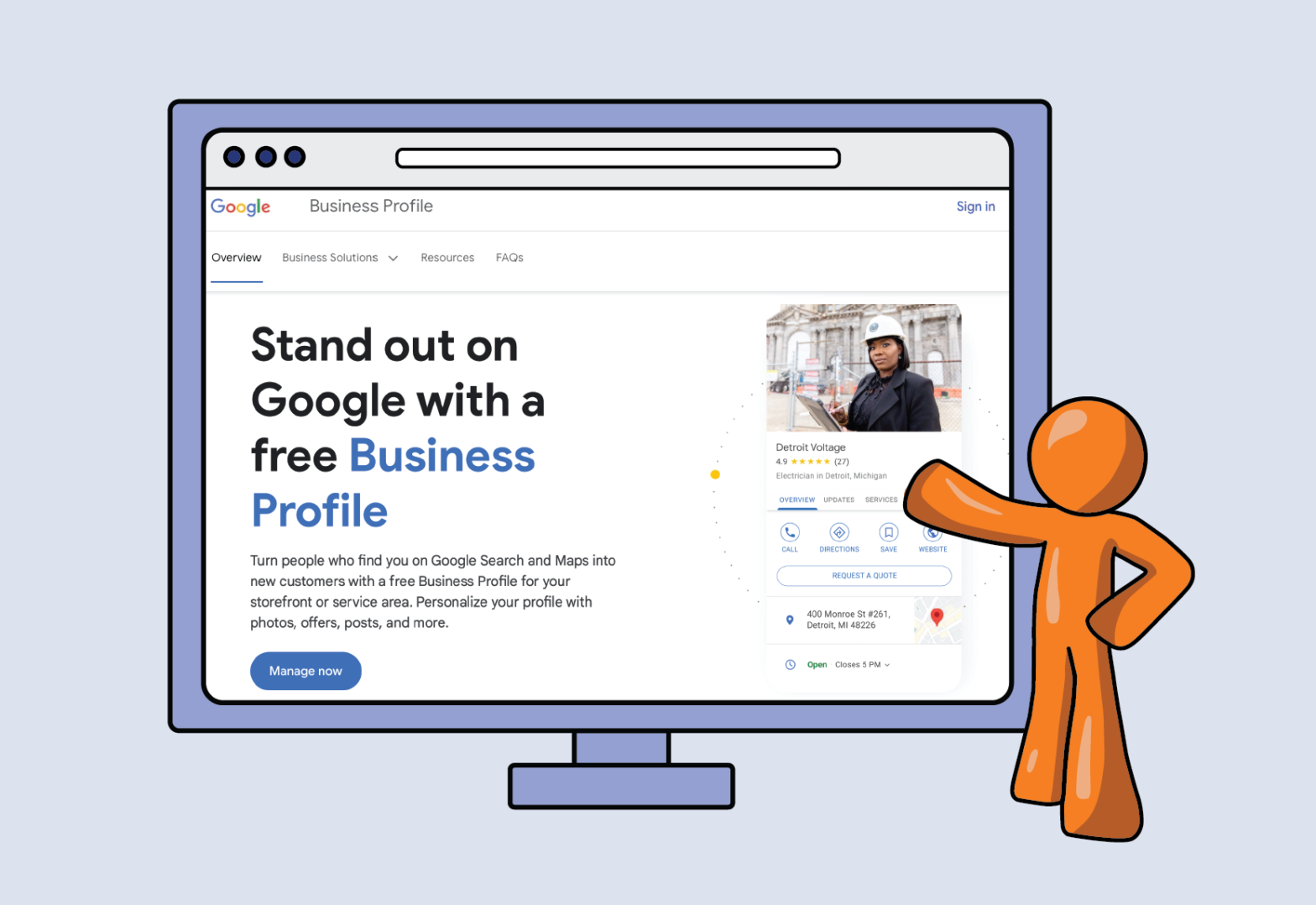Looking to get your new business verified on Google or an existing business reverified? Everything from opening a business to changing a phone number or location can lead to a new verification process. Until it’s complete, you will have no information or (perhaps worse) the wrong information appearing on Google. It is critical to a well-rounded SEO program.
What is A Google Business Profile?
First, let’s discuss a Google Business Profile. Over the years, Google has recognized that people are searching for local businesses, and much of the information about the name, location, and phone number (known as NAP) varied and was incorrect. So, Google created business profiles that appeared on the search results as a separate ‘panel’ on the side of the desktop search results. We’re going back 15+ years.
To populate the results, Google would scan the Internet and use its search technology to determine a business’s correct NAP. An entire industry was dedicated to spreading NAP information around the Internet so that Google’s spiders would be more likely to pick up the right information rather than the wrong information. There are remnants of that industry, but it is less about Google than getting the right information to where people may be looking.
Then Google opened up the ability to provide NAP directly to the search engine. But it still used its spiders to determine whether the submissions were correct. At the start, there wasn’t a real verification process. You could submit the right information, but it did not appear if the contradictory information was too prevalent.
Introducing Business Verification
Google opens the verification process for local businesses. At the time, virtual or remote was not a big part of the scene. So, the process was developed around brick-and-mortar businesses. Simply put, Google would send a postcard to the location, and on the card was a verification URL and a code. Log into your Google account, go to the URL, and enter the code… you were verified.
This allowed businesses to fully control the NAP that appeared on their Google business information. The name changed over the years to Google Business, previously Google My Business. Along with the NAP, Google added the ability to manage hours, services, messaging, and more. But, at the heart of it all, it was about the Name, Address, and Phone Number.
So, what changed that makes it so difficult now?
Two major factors have forced Google to make the verification process more vigorous.
Fake locations
For various reasons, fake business locations were appearing. Remember that Google Business is about local businesses. Using its algorithm, Google determines how close a business needs to be to the person searching in order to be considered “local.”
If you want to get a call from people in a target geographic area, you must have a location near enough that Google would show your results. The closer, the better. So, use a fake location (mailbox locations, virtual office centers, etc.) to receive and forward the verification postcard Google sends, and you’ll be verified.
For businesses where the customer always comes to the location, the phantom location process simply does not apply. But, think of regional or national service chains with a fleet of technicians that can travel long distances to their customers. A fake location makes it more likely that you will get the call.
To help businesses that serve an area and travel to the customer, Google provides the ability to designate an area no more than a 100-mile radius from the location. For most small businesses, this is adequate. Most Business profile appearances are much less than 100 miles away.
But for regional or national players, the economics are better if they can have a single real location and create multiple phantom locations, even within the 100-mile radius. They’d be more likely to show up in the search results.
Growth in No-Premise Businesses
Over the past 5+ years, the number of small businesses operating out of a home has increased. Professional services like accounting, legal, and consulting have gone remote/virtual. Small businesses for home services like plumbing, electrical, or contractors grew and are virtual as far as their offices are concerned. They still serve a local community, but they don’t have a physical location (other than a home) that can be verified.
With the growth and acceptance of virtual meetings, people have become much more comfortable with the no-premise business model. Google has struggled with a method to verify these types of companies.
How are Businesses Verified in Google?
Google has moved to a video verification process. Unfortunately, the foundation of this process is still based on the brick-and-mortar model.
Business owners are asked to take a video of their location that includes:
- An outside view of the premise with the address clearly visible. Usually, a street sign and build number.
- Clear signage with the business name.
- An interior view of the business to demonstrate that it is operating.
More details on Google business verification are here.
But what if you don’t have a brick-and-mortar storefront to verify?
You will still need some kind of NAP information, but you toggle the profile not to show the address and mark you as an area’s service provider. You will set your area in the profile. There is a good chance that you will need to request a verification call even after you submit a video, but the video will be a required first step.
So, if you don’t have a storefront, what are you showing Google on the video/call?
Keep in mind that Google is not intentionally making it difficult to verify. It is trying to prevent fraud and fake locations. With this in mind, the following is a pain but not unreasonable.
- You still need to show a physical location to verify that you are in the area. Provide the street and number of your home or apartment.
- The space where you work. Should be an “office-like” environment and clearly a place where you are working on business.
- A business card with the company name. Show both sides. Other marketing materials can help as well.
- Your face in the video.
- You access your business accounts on the computer. These can be a Google Business profile, business email, etc.
- A vehicle. This can get tricky if you don’t have one. But, a video of the outside with the tag visible (state license plate), and you get into it and start it with the dashboard in view.
Here is where Google is a bit behind. It gets difficult if you don’t have transportation because you operate virtually or you are in a city and use public transportation to visit customers. Your best bet is to get a video call set up as early in the process as possible and talk to a Google representative. They may be able to help with an exception.
Here is a screenshot of the current Google video process.
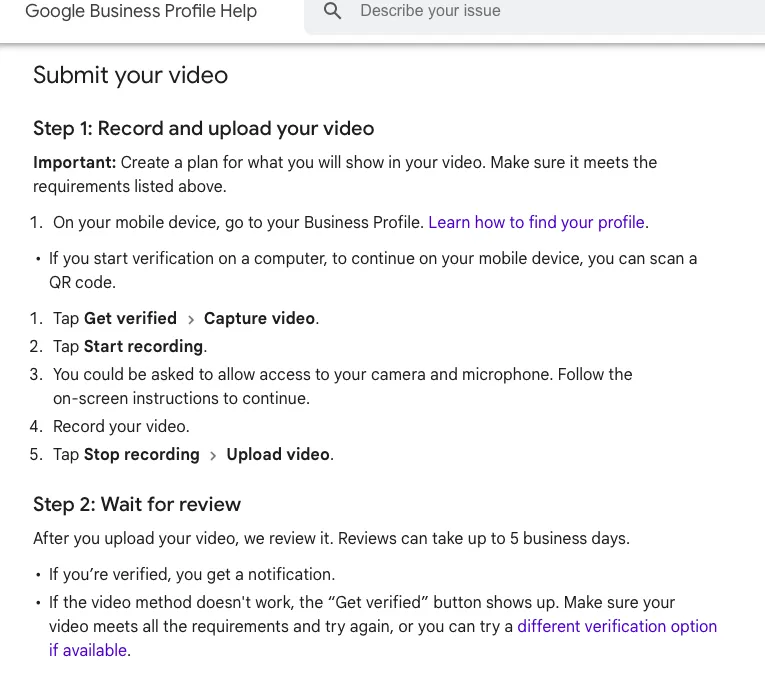
Using a different verification process
Google’s documentation shows various methods for verification, but not all are available to each business profile. Going through the help section and diving deep, you can get to the point of “contact us.” While this should not be your first step, once you’ve submitted a video that gets rejected, and perhaps one revision, getting a direct contact is a good next step.
Verification can take some time and patience. But, it is worth the effort to be present when people search for your services on Google.